Android Studio: Creating Android Studio Project
Now, In this blog we are going to learn How To Create Android Studio Project.
Step 1:
Double click on Android Studio and then select "Start a new Android Studio Project"....
Step 2:
Now here you have to select between various activities according to the requirements of your project but I still prefers to choose "Blank Activity". By choosing "Empty Activity" you can easily modify your project easily.
Then click on "Next"..
Step 3:
Here, on this page you set name of your project, location to save your project then language, in language you can select between "JAVA and Kotlin" then you have to select "Minimum API level"....
Step 4: "Project Created"
Creating Android Studio Project
Step 1:
Double click on Android Studio and then select "Start a new Android Studio Project"....
Step 2:
Now here you have to select between various activities according to the requirements of your project but I still prefers to choose "Blank Activity". By choosing "Empty Activity" you can easily modify your project easily.
Then click on "Next"..
Step 3:
Here, on this page you set name of your project, location to save your project then language, in language you can select between "JAVA and Kotlin" then you have to select "Minimum API level"....
Step 4: "Project Created"




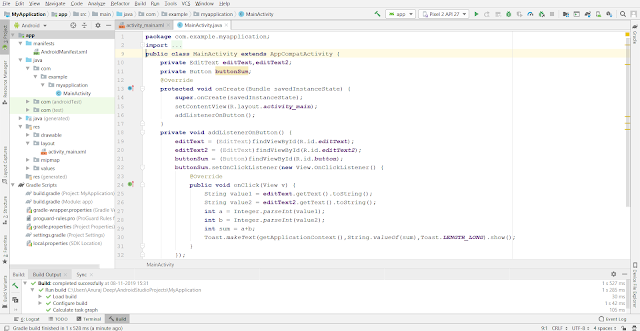
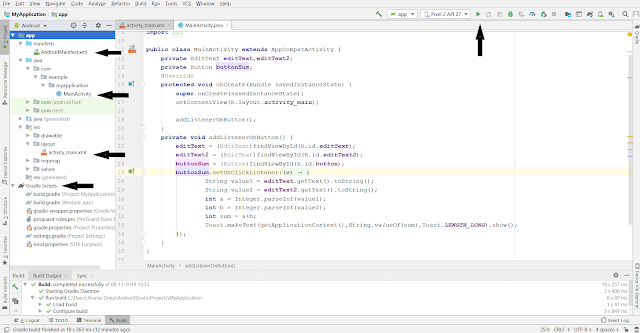
Comments
Post a Comment