LINUX: How to Remove Grub
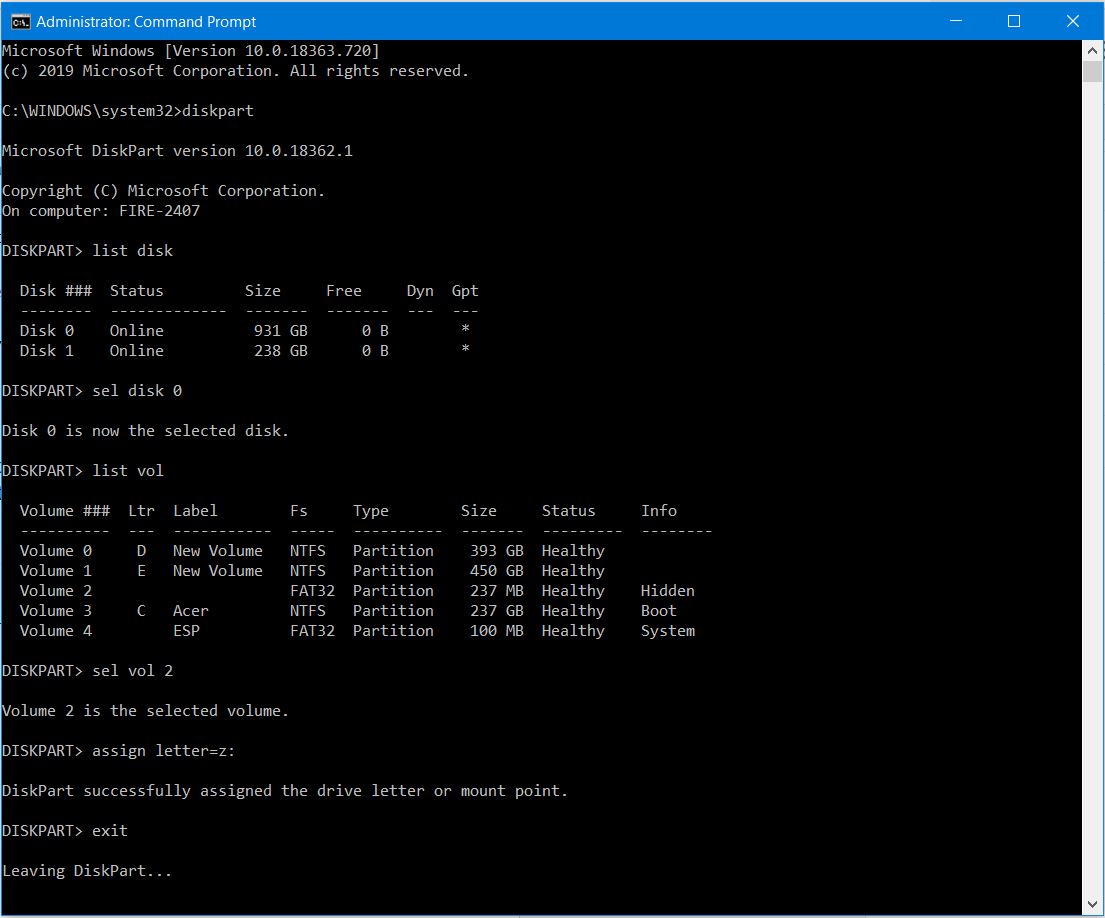
After many failed attempts of dual boot your PC, you may want to start it with whole new process. Remove GRUB boot loader from Windows: Follow the following steps below to remove grub boot loader from Windows Step 1: Clean booted partition. Open "Disk Management" tool in your Windows machine. Right click on the partition in which you have install Linux partition and then click on "Format " or "Delete Partition". Step 2: Open Command Prompt("Run As Administrator"). After, successful format of the Linux partition. Search for "cmd" right click on it and choose "Run As Administrator". Avoid using "PowerShell" for this process as many command will not work properly. Step 3: Diskpart To select the partition having grub bootloader sometime you may have to use hit and trial, but generally you will find it (fs => "FAT32" and info => "Hidden"). Step 4: Re...